The eStation is an earth observation processing system that has been developed by the JRC since 2009. It is designed to automatically deal with the acquisition, processing, visualisation and analysis of key environmental parameters derived from remotely sensed data, re-analysis, seasonal forecast, climate projections and in-situ data. The portfolio of the eStation includes products from the main Copernicus services, including land monitoring, marine, emergency management and atmosphere.
In addition to the processing services, the eStation offers a highly-customised web client, made available to different end-users for computing ad-hoc thematic products and environmental indicators. All processing steps are easily configurable allowing the user to modify the generated environmental indicators and to implement new ones.
The eStation has been distributed to the regional and national centres in all sub-Saharan African countries involved in the MESA project (Monitoring of Environment and Security in Africa), and is being further developed and customised for the beneficiaries of the GMES & Africa support programme.
Since 2019, JRC has developed a climate-oriented version of the eStation, called Climate Station, for the intra-ACP Climate Services and Related Application Program (ClimSA). It also includes forecast and projection products, local station data and additional features like the Jupyter Notebooks. The eStation and Climate Station have the same functionalities, and differ only in the customisations made for the beneficiary communities in terms of portfolio and ancillary layers (administrative boundaries, among others).
Join and use the online eStation
The eStation online is a version of the eStation for Climate and Environment, giving access to visualisation and analysis components.
Languages: Available in English and French.
Restrictions: The eStation online cannot be used for commercial purposes.
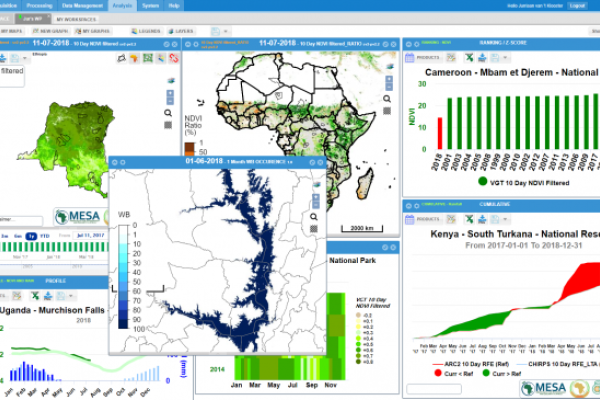
Follow the steps 1 to 6 to install the eStation for Climate and Environment:
- Find a suitable computer/server as host machine.
- Identify or create a user with administrative rights on the computer.
- Install Docker and Git on the host machine.
- Clone the Git repository containing the installation script.
- Execute the installation script to pull Docker images, and customize settings.
- Perform post installation checks, and control the application.
Latest News and Events
We have just published the new eStation for Climate and Environment, version 1.3.2!
This update contains bug fixing, modifications to CDS API to solve issues faced with subseasonal forecast download, and performance optimizations of the system for better response times.
Please read the instructions to do the upgrade from this news title link above, where you will also find the Release Note for version 1.3.2.
Kind regards,
eStation Team
This news to inform you that our SFTP server (srv-ies-ftp.jrc.it) you have been using to copy the historical archives (Directory: /narma/eStation_2.0/Archive-CS) will be shutting down soon.
To ensure continued access, please use the new URL provided below:
https://jeodpp.jrc.ec.europa.eu/ftp/private/zyWYcab3a/mv8byUkTRKjsA3JG/…
If you have any questions or need assistance with the transition, please do not hesitate to contact us.
Thank you for your cooperation.
Related JRC software

The IMPACT Toolbox is integrated within the eStation for Climate and Environment, but not available on the eStation online. It offers a combination of remote sensing, photo interpretation and processing technologies in a portable and stand-alone GIS environment, allowing non specialist users to easily accomplish all necessary pre-processing steps while giving a fast and user-friendly environment for visual editing and map validation. No installation or virtual machines are required.




