Passwords are everywhere, they are the first shields that protect your digital life.
We provide you with easy to follow recommendations to select strong passwords and good practices to manage them.
4 tips for a secure password
1. Define a strong password

- The longer the better is a rule of thumb
- Don’t use obvious references: names, important dates, location…
- Randomness is unpredictable therefore secure
- Mixing letters, numbers and special characters strengthens the password
- Passphrases are easy to remember and hard to guess
Malicious people may try all possible combinations up to a certain length and/or common passwords.
Being unpredictable is a must.
Test the strength of your password with our free tool
2. Use a different password for every digital service
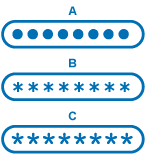
In case one service, or just its related password, is compromised, the other services you are using will remain protected.
3. Change your password after receiving a personal data breach notification
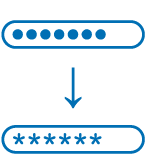
Your data might be well secured on the website but it is sometimes just a question of time before one get access to them.
4. Consider enabling 2 factor authentication for important services
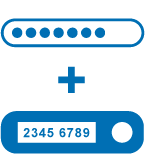
With such protection, crucial for sensitive service (e.g. banking), obtaining your password will not be enough to access the service.
Additional tips
- Avoid obvious answers to personal questions for password recovery
- Use a password manager to generate and store your passwords
- Avoid typing your passwords when using an unsecure Wi-Fi connexion or a public computer
- Never communicate your password especially through unsecure channel
- Do not write them down on paper or in a file

